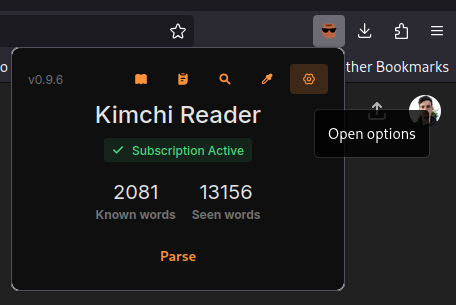Web Extension
Get the web extension for your browser in order to watch
How to use it
Following the installation, you may want to pin the extension to your browser toolbar for easy access.
Whenever you want to read a page or watch a video, you can
Settings
Be aware that the extension and the web application are two distinct entities. The settings are not synchronized between the two, on purpose. And they're not exactly the same, either.
There are a lot of settings and possible customizations that you can do with the extension. You can access the settings through the popup's settings button.