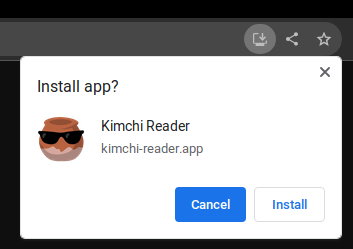Installing Kimchi Reader on Your Device
The are 2 component of Kimchi Reader.
- A
web application - kimchi-reader.app, this website - A
web extension - chrome , firefox
The web application can be installed as a Progressive Web App (PWA) on your device.
Native Android Application
✨ Kimchi Reader is now available on the Google Play store.
Native iOS Application
Not a thing yet, sorry 🙏. It is, however, in my plan to do it.
Install on mobile (PWA)
Historically, the PWA version was a great compromise to get Kimchi Reader working on mobile, tablet or even ereader. You should prefer the native version if it exists.
Kimchi Reader is a Progressive Web App (PWA) – think of it like a special website that can be installed on your device just like a regular app. One of the main benefits is that it will remove the URL bar from the top or bottom of the screen.
- On android, Chrome, tap on the and
Add to Home Screen . - On IOS, Safari, you can tap the at the bottom and
Add to Home Screen .
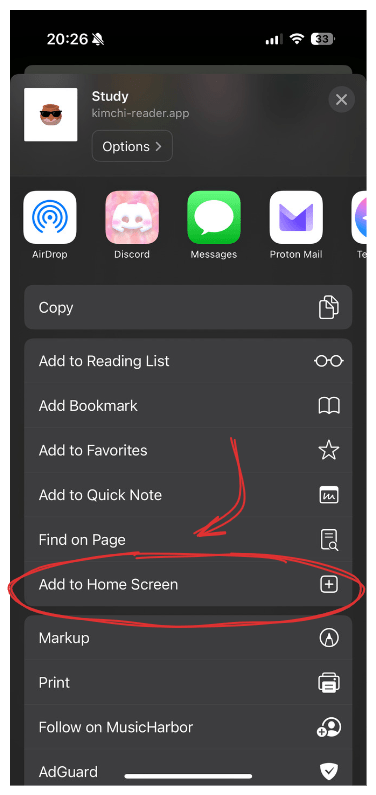
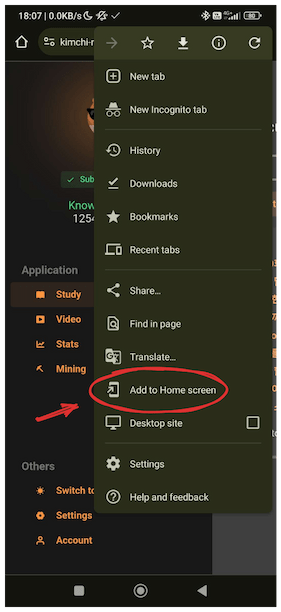
Install on desktop
Kimchi Reader can be installed on desktop computers just like on mobile devices. While there's no significant advantage to doing this—it will function the same way as accessing it through your web browser—it's all about personal preference. If you like having a dedicated icon on your desktop for quicker access, go ahead and install it. It's all about what makes your reading experience most comfortable for you.