Popup Dictionary
The popup dictionary is one of the core feature of Kimchi Reader that allows you to quickly look up the meaning of a word by hovering over it. On the web extension, word can be looked up after you parse the page.
How to use it
There are two ways to use the popup dictionary:
Mouse Hover +Shift on a parsed word.Click on a parsed word.
Features explained
The popup dictionary provides a lot of information about a word. Because the meaning of this information is not immediately obvious, here is a breakdown of the features:
Word Rank
By default, only the
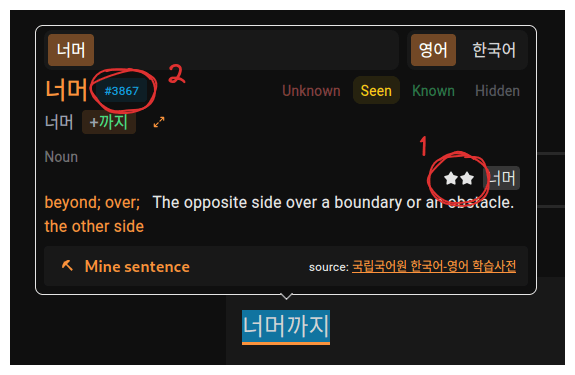
- Star Frequency: The number of stars represent the frequency of the word in the krdict dictionary. According to their definition , the following means ★★★ Elementary vocabulary, ★★ Intermediate vocabulary, ★ Advanced vocabulary.
- Word Rank: The rank of the word based on Kimchi's own frequency list. The lower the number, the more frequent the word is. You can see the whole list here. This feature is experimental and is currently disabled by default. You will need to visit the dictionary settings to enable it.
Pronunciation
There is no TTS provided; however, there is one interesting feature provided by the dictionary. You can see the pronunciation written in Hangul.
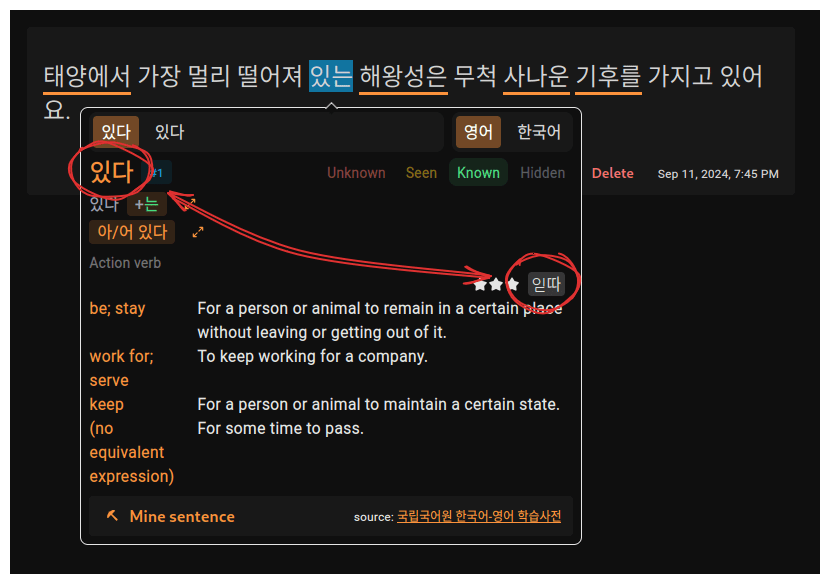
Decomposition & Surrounding Grammar
One of the cool features of Kimchi Reader is the ability to
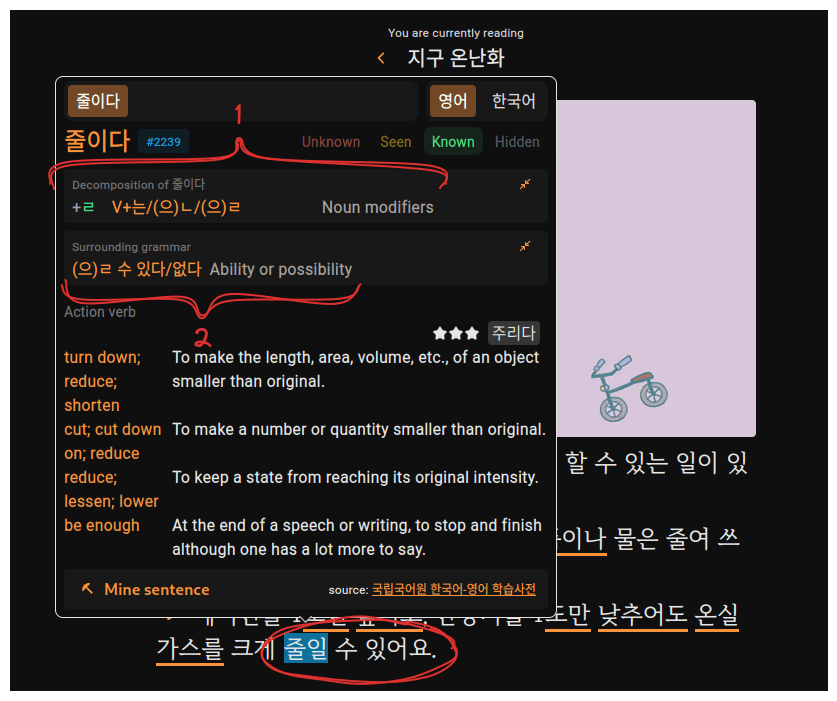
- Decomposition: The word is broken down into its components. This is useful to better understand the implied grammar of the word. The decomposition is always local to a single word isolated without context.
- Surrounding Grammar: The grammar of the word itself and the surrounding context.
Lemma Ambiguity
As explained in Manual > Word statuses (Handling Ambiguity), Kimchi Reader sometimes cannot determine the exact correct lemma for a given word in a text. This is the reason that there will be ambiguity at times. Instead of guessing, we prefer to let the user make the final decision.
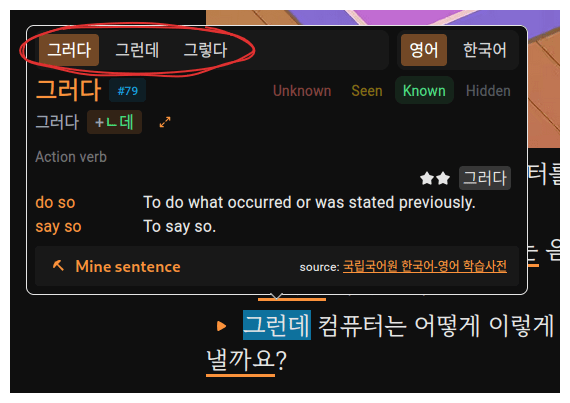
English/Monolingual
Kimchi Reader currently makes use of 2 dictionary sources - krdict and stdict . The former is a bilingual dictionary and the latter is a monolingual dictionary.
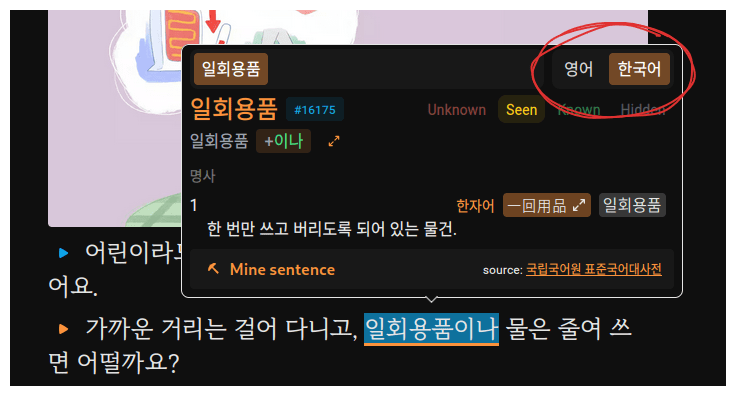
Because stdict is the larger dictionary, there might be some words that only exist in this dictionary. In those instances, the monolingual dictionary will be shown instead.
漢字 한자 Hanja
Kimchi Reader also displays the Hanja for a word, and not only that, but also the definitions of these Hanja. This makes it extremely useful for those who are interested in the etymology of the word. It also facilitates vocabulary acquisition by aiding in creating links between words.
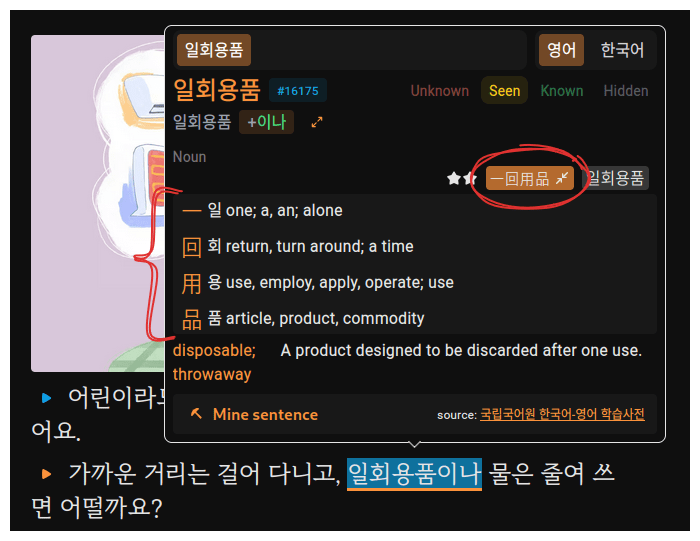
Customizing the dictionary
Be sure to check the dictionary settings in both the web application and the web extension. For example, there is a settings to make the monolingual the primary dictionary.